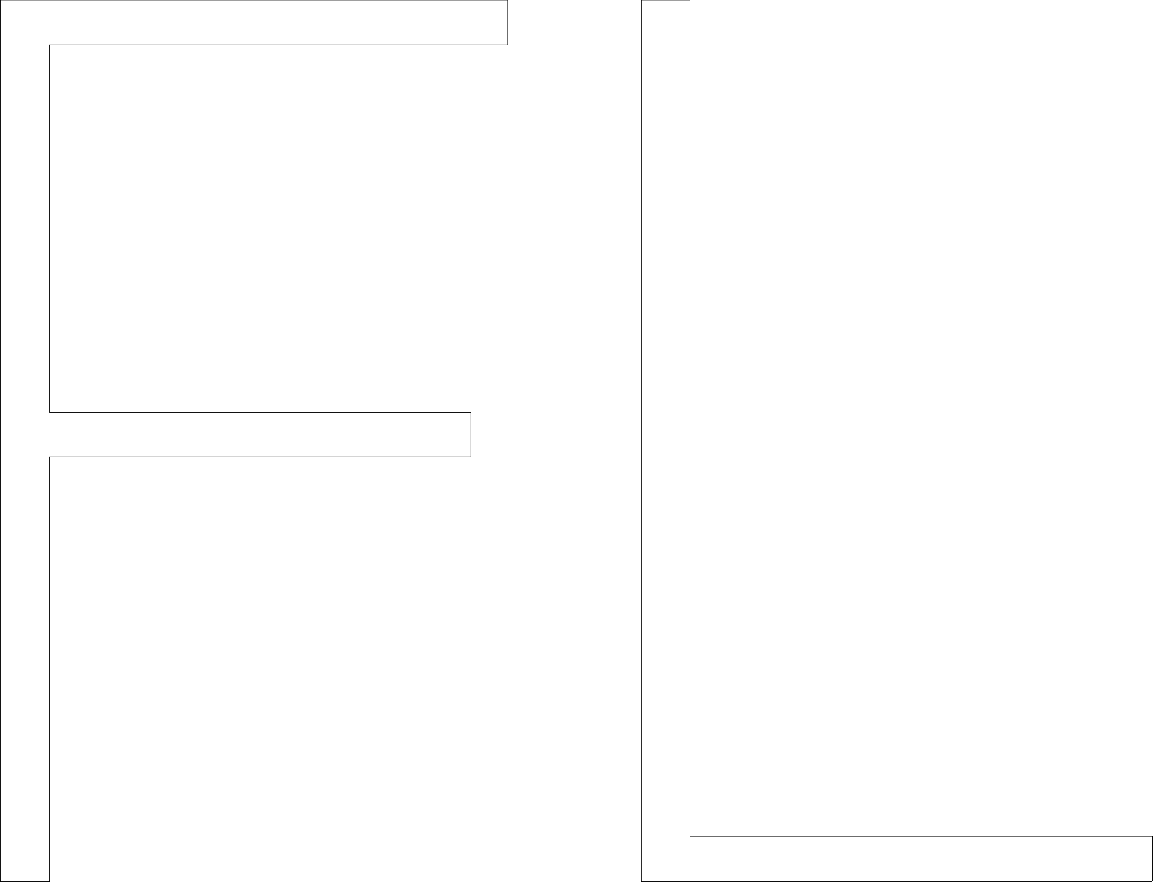Video Tributes
A video tribute (slide show with music) is a powerful way to share the memories your loved one created with you and others. A quality video tribute requires careful planning and skilled formatting. Several important details must keep in mind while planning a video tribute. If a funeral home or professional producer is making your video, they will provide their own specifications for you. If a friend or family member is making the slide show, test the video on location at least a day before the event.
I can create a video tribute for you. My fee is $300.00. The cost includes copyright usage for songs in the video, scanning each photo (if necessary), cropping, and cleaning up each photograph (with no guarantee that a poor original image can be made to look flawless), video production, one DVD or thumb drive containing the video, and a private link to the video on YouTube. Additional DVDs/thumb drives can be purchased for $10.00 each.
I will set up a shared DropBox folder so you can send your photos and video clips to me. I will send you an e-mail with instructions for how to use the shared folder.
Here is what I will need from you:
• Select 2 or 3 songs for the video. I will need the name of each song and the artist who performed it. I have access to practically any song you select.
• At least 35 – 40 high resolution digital photographs per song. If your photographs are printed (rather than digital), they will need to be scanned. I can scan and edit them for you, but I must receive the printed photos in a timely manner. Choosing which photos to include is a challenging process. It might feel as though you must ignore important life events in order to stay within the number of photos than can be shown. Not every memory can be shared. Select the best of the best. The photos will by synchronized to music. The more music you have, the more photos you can show.
• Digital photos should be high resolution (at least 300 dpi) in .jpg format. Lower resolution photos could cause the images to appear grainy or blurred while viewing the video.
• Number the photographs in the order in which you want them to be featured. Write the number on the back of the photo using a permanent marker (rather than a pen or pencil), so the number will not smear and the photo will not be damaged when you write the numbers on the back. If you are supplying digital photos, please number them using this format: 01, 02, 03, 04, 05, 06, 07, 08, 09, 10, 11, etc.
• Your own video clips can be imported into the video tribute. Your videos can be uploaded to the shared DropBox folder.